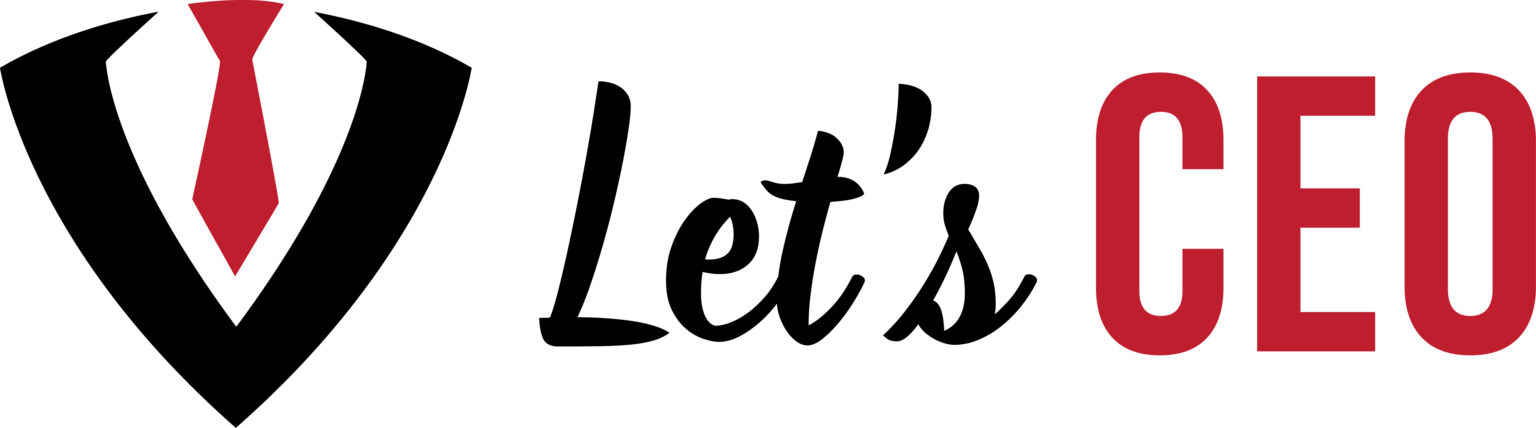In today’s digital age, it’s virtually impossible to avoid creating multiple online accounts for various purposes. Whether you’re signing up for social media, online banking, or shopping on e-commerce platforms, creating a unique and strong password for each account is critical to safeguarding your personal and financial information. However, it can be challenging to remember so many complex passwords, especially when you’re required to change them periodically. This is where a password manager comes in handy. You need a password manager to manage your online accounts efficiently and securely. In this article, we’ll look at ten reasons why you need a password manager.

10 Reasons You Need a Password Manager for Your Business
- A Password Manager Keeps Your Passwords Secure
Using a password manager ensures that all of your passwords are stored securely in one place. This means you don’t have to worry about writing them down in a notebook or a piece of paper, which can easily get lost, stolen, or damaged. A password manager stores your passwords in an encrypted format, which means that only you can access them with a master password. This ensures that your passwords are protected from hackers and cybercriminals who are constantly looking for ways to steal personal information.
- A Password Manager Generates Strong Passwords
Creating a strong password is crucial to protecting your online accounts. However, coming up with a unique and complex password for every account can be time-consuming and challenging. A password manager takes the hassle out of creating passwords by generating strong and unique passwords for you. These passwords are often a combination of uppercase and lowercase letters, numbers, and symbols, making them nearly impossible to crack.
- A Password Manager Saves Time
One of the most significant advantages of using a password manager is that it saves you time. Instead of spending time remembering all of your passwords or resetting them, a password manager does the work for you. With a password manager, you only need to remember one master password, which gives you access to all of your other passwords. This means you can spend more time focusing on the things that matter, such as work, hobbies, or spending time with loved ones.
- A Password Manager Helps You Keep Track of Your Passwords
As you create more online accounts, it can be challenging to keep track of all of your passwords thus you need a password manager. Using the same password for multiple accounts or writing them down can lead to security risks. A password manager helps you keep track of all your passwords in one place, allowing you to organize them by category or account. This means you can easily find the password you need without having to search through old emails or notebooks.
- A Password Manager Works Across Devices
With so many devices available today, it’s essential to have access to your passwords no matter where you are. A password manager works across devices, including desktops, laptops, tablets, and smartphones. This means you can access your passwords from anywhere, whether you’re at home, at work, or on the go.
- A Password Manager Protects You from Phishing Attacks
Phishing attacks are one of the most common ways cybercriminals steal personal information. These attacks often involve sending fraudulent emails or messages that trick you into revealing your login credentials or other personal information. A password manager protects you from these attacks by detecting phishing scams and warning you before you enter your login credentials.
- A Password Manager Helps You Create Unique Passwords
Using the same password for multiple accounts is risky, as it makes it easier for cybercriminals to access all of your accounts if one password is compromised. A password manager helps you create unique passwords for each account, making it much harder for cybercriminals to gain access to your personal information.
- A Password Manager Improves Your Overall Security
Using a password manager improves your overall security by ensuring that you’re using strong and unique passwords for each account. This reduces the risk of your accounts being hacked or compromised. Additionally, some password managers also offer two-factor authentication, which provides an additional layer of security. Two-factor authentication requires a secondary verification method, such as a fingerprint or code, before allowing access to an account.
- A Password Manager Saves You Money
While a password manager may require an initial investment, it can save you money in the long run. If a cybercriminal gains access to your accounts and steals your personal information, it can be costly to recover from the damage. You may need to hire a professional to remove malware, pay for credit monitoring services, or even replace stolen funds. Using a password manager can help prevent these costly situations from occurring.
- A Password Manager Makes Password Management Easier
If you are a business owner you need a password manager. A password manager makes password management easier and more efficient. It eliminates the need to remember multiple passwords, allows for easy access across devices, and provides an added layer of security. By taking the hassle out of password management, a password manager frees up time and mental energy for other tasks.
Choosing a Password Manager
Now that you know you need a password manager, the next step is to choose the right one for your needs. There are many password managers available, each with its own set of features and pricing options. Here are some things to consider when choosing a password manager:
- Security: Security should be your top priority when choosing a password manager. Look for a password manager that uses strong encryption to store your passwords and offers two-factor authentication.
- Ease of Use: The password manager you choose should be easy to use and navigate. Look for a password manager with a user-friendly interface that allows you to easily add and manage passwords.
- Cross-Device Compatibility: If you use multiple devices, look for a password manager that works across devices, such as desktops, laptops, tablets, and smartphones.
- Password Generation: Look for a password manager that offers strong password generation to ensure that all of your passwords are unique and secure.
- Price: Password managers are available at a range of price points, from free to paid options. Consider your budget when choosing a password manager, but keep in mind that investing in a high-quality password manager can save you money in the long run.
Tips for Using a Password Manager
Once you’ve chosen a password manager, here are some tips for using it effectively:
- Use a strong master password: The master password is the key to accessing all of your passwords, so make sure it’s strong and unique. Avoid using easily guessable passwords like your name or birthdate.
- Enable Two-Factor Authentication: Two-factor authentication adds an extra layer of security to your accounts, so be sure to enable it if your password manager offers this feature.
- Use the Password Generator: Use the password generator feature to create strong, unique passwords for each account. Avoid using the same password for multiple accounts.
- Update Your Passwords Regularly: Set a reminder to update your passwords regularly, such as every three months. This ensures that your accounts stay secure.
- Don’t Share Your Master Password: Never share your master password with anyone, including family members or coworkers. Your password manager is designed to keep your passwords secure, and sharing your master password defeats this purpose.
Conclusion
Using a password manager is essential for managing your online accounts securely and efficiently. By using a password manager, you can save time, protect yourself from cybercriminals, and simplify password management. When choosing a password manager, prioritize security, ease of use, cross-device compatibility, password generation, and price. With the right password manager and these tips, you can rest assured that your online accounts are safe and secure.
We may earn a small commission when you purchase a product from one of our affiliates or sponsors like “1Password”. It’s because of our partners and affiliates that “Let’s CEO” continues to operate and publish new content for our readers.
1Password is an excellent option for those looking for a top-tier password manager. Likely, you need a password manager and with 1Password, you’ll get strong password generation, cross-device compatibility, two-factor authentication, and more. Plus, the user interface is intuitive and user-friendly, making it easy to add and manage passwords. 1Password also offers a unique feature called Watchtower, which alerts you if any of your accounts have been compromised in a data breach.
Signing up for 1Password is easy and hassle-free. You can start with a free trial to see if it’s the right fit for you, and if you decide to sign up for the full version, pricing options are available to fit a range of budgets. Plus, 1Password offers excellent customer support, so if you have any questions or concerns, help is just a phone call or email away.
If you’re serious about protecting your online accounts and simplifying password management you need a password manager and 1Password is definitely worth considering. With strong security features, ease of use, and excellent customer support, it’s a top-tier password manager that can save you time, money, and mental energy. So why not give it a try? Sign up for a free trial of 1Password today and experience the benefits of a password manager for yourself.