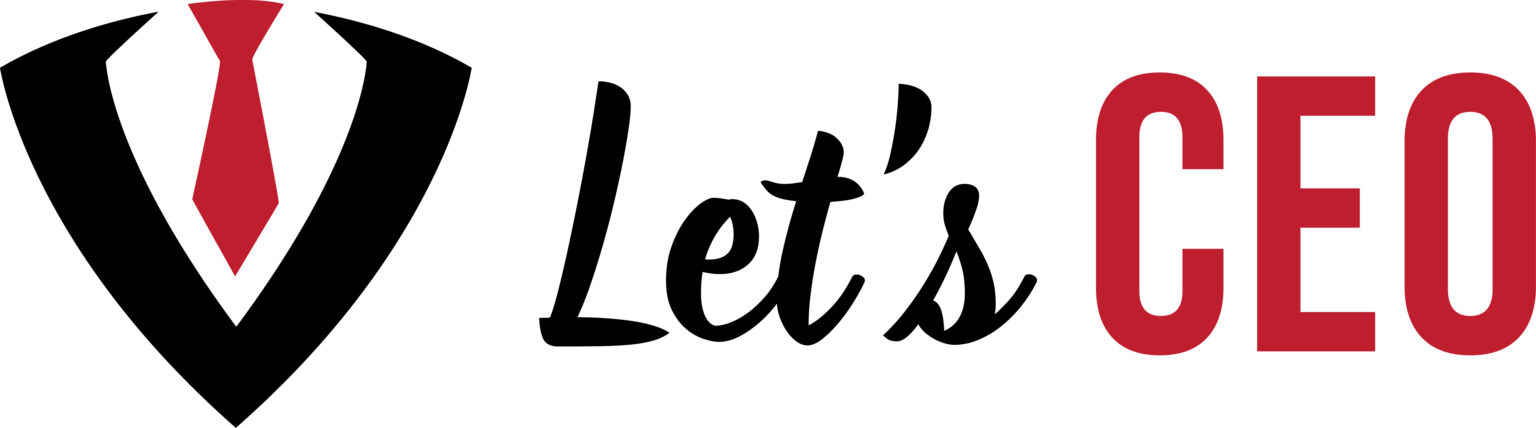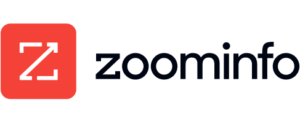If you’ve ever visited a website, added a product to your cart, and then left without making a purchase, you’ve likely been targeted by retargeting ads. These ads are designed to bring back potential customers who have shown interest in your product or service but haven’t converted yet. In this guide, we’ll dive deep into the world of retargeting ads and explore everything from their benefits to their different types, as well as how to set them up, track their performance, and optimize them for maximum results.

What Are Retargeting Ads?
Retargeting ads, also known as remarketing ads, are online ads that target users who have already interacted with your website or mobile app. The purpose of these ads is to bring back users who have shown interest in your product or service but haven’t converted yet.
There are two main types of retargeting ads: pixel-based retargeting and list-based retargeting. Pixel-based retargeting is the most common type of retargeting and involves placing a pixel on your website that tracks user behavior. When a user visits your website, the pixel places a cookie in their browser, which allows you to target them with ads on other websites they visit.
List-based retargeting, on the other hand, involves targeting users based on a list of email addresses or phone numbers that you’ve collected. This method is often used in email marketing campaigns, where you can target users who have opened or clicked on a specific email.
Benefits of Retargeting Ads
Retargeting ads offer a number of benefits for businesses of all sizes. Here are just a few:
- Increased Conversions: Retargeting ads are highly effective at bringing back users who have already shown interest in your product or service, making them more likely to convert.
- Increased Brand Awareness: By showing your ads to users who have already interacted with your brand, you can increase your brand’s visibility and stay top-of-mind.
- Cost-Effective: Retargeting ads can be more cost-effective than other types of advertising, as you’re only targeting users who have already shown interest in your product or service.
- Improved ROI: Retargeting ads can help improve your return on investment (ROI) by targeting users who are more likely to convert and reducing your overall cost per acquisition.
Types of Retargeting Ads
There are several types of retargeting ads that you can use to target users who have interacted with your website or mobile app. Here are a few of the most common:
- Dynamic Retargeting: Dynamic retargeting ads are personalized ads that feature products or services that a user has shown interest in. For example, if a user added a product to their cart but didn’t complete the purchase, a dynamic retargeting ad might show them the product they added to their cart along with a personalized message encouraging them to complete their purchase.
- Site Retargeting: Site retargeting ads are targeted to users who have visited your website but haven’t converted yet. These ads can be displayed on other websites the user visits, encouraging them to return to your site and complete their purchase.
- Search Retargeting: Search retargeting ads are targeted to users who have searched for specific keywords or phrases related to your product or service. These ads can be displayed on search engines or other websites the user visits, encouraging them to return to your site and learn more about your offerings.
- Email Retargeting: Email retargeting involves targeting users who have opened or clicked on a specific email. These ads can be personalized based on the user’s behavior, making them more likely to convert.
How to Set Up Retargeting Ads
Setting up retargeting ads involves a few key steps:
- Set Up Your Pixel: If you’re using pixel-based retargeting, you’ll need to set up your pixel on your website. This typically involves adding a piece of code to your website that tracks user behavior and places a cookie in their browser.
- Define Your Audience: Once your pixel is set up, you’ll need to define your retargeting audience. This can be based on a variety of factors, including which pages on your site the user visited, how long they spent on your site, and whether or not they added a product to their cart.
- Create Your Ads: Next, you’ll need to create your retargeting ads. This can involve designing your ad creative, writing your ad copy, and setting your ad targeting parameters.
- Set Your Budget: You’ll also need to set your retargeting ad budget. This can vary depending on your advertising goals and the size of your retargeting audience.
- Launch Your Ads: Once everything is set up, you can launch your retargeting ads. Be sure to track your ad performance closely and make adjustments as needed to optimize your results.
Retargeting Ad Best Practices
To get the most out of your retargeting ads, it’s best to follow a few best practices:
- Segment Your Audience: Segmenting your retargeting audience based on user behavior can help you deliver more personalized ads and increase your conversion rates.
- Use Dynamic Ads: Dynamic retargeting ads are more personalized and effective than static ads, as they show users the products or services they’re most interested in.
- Test Your Ads: A/B testing different ad creative, ad copy, and targeting parameters can help you identify what works best for your audience and optimize your ad performance.
- Limit Ad Frequency: Showing users too many retargeting ads can be annoying and turn them off from your brand. Be sure to limit your ad frequency and cap the number of times a user sees your ads.
- Measure Your Results: Tracking your ad performance and measuring your ROI can help you identify what’s working and what’s not, allowing you to make data-driven decisions to improve your retargeting campaigns.
Retargeting ads can be an effective way to reach potential customers who have shown interest in your products or services. By showing ads to users who have already interacted with your brand, you can stay top of mind and encourage them to return to your website and make a purchase. Whether you’re a small business or a large enterprise, retargeting ads can help you increase conversions, drive ROI, and achieve your advertising goals.
However, it should be noted that retargeting ads aren’t a one-size-fits-all solution. Different businesses will have different retargeting strategies based on their industry, audience, and advertising goals. That’s why it’s important to understand the different types of retargeting ads and how they can be used to reach different segments of your audience.
Pixel-Based Retargeting
Pixel-based retargeting is the most common type of retargeting, and involves placing a tracking pixel on your website to collect user data. When a user visits your site and performs a certain action, such as viewing a product page or adding an item to their cart, the pixel places a cookie in their browser. This cookie can then be used to show retargeting ads to the user when they browse other websites that are part of the retargeting network.
Pixel-based retargeting can be a highly effective way to reach potential customers who have already shown interest in your products or services. By targeting users who have visited specific pages on your website, you can show them personalized ads that are relevant to their interests. For example, if a user viewed a specific product on your website, you can show them retargeting ads for that product or similar products to encourage them to make a purchase.
List-Based Retargeting
List-based retargeting is another type of retargeting that involves uploading a list of email addresses or phone numbers to a retargeting platform. The platform then matches the list to its user database and shows retargeting ads to users who are associated with those email addresses or phone numbers.
List-based retargeting can be a great option for businesses that have a strong email or SMS marketing strategy. By retargeting users who have already engaged with your brand through email or SMS, you can create a seamless user experience and encourage them to return to your website. For example, if you sent an email promoting a specific product, you can retarget users who opened that email with ads for that product or related products.
Social Media Retargeting
Social media retargeting involves showing retargeting ads to users on social media platforms such as Facebook, Instagram, and Twitter. Similar to pixel-based retargeting, social media retargeting relies on collecting user data through a tracking pixel. However, instead of showing ads on other websites, social media retargeting shows ads on the social media platforms themselves.
Social media retargeting can be a great option for businesses that have a strong social media presence and want to target users who have engaged with their brand on social media. By retargeting users who have liked your page, viewed your videos, or engaged with your posts, you can show them personalized ads that are relevant to their interests. For example, if a user watched a video promoting a new product on your Facebook page, you can retarget them with ads for that product or related products.
Ad blindness and platform policies
One of the key benefits of retargeting ads is that they can help you overcome one of the biggest challenges in online advertising: ad blindness. Ad blindness occurs when users become accustomed to seeing ads and start ignoring them altogether. By showing ads to users who have already engaged with your brand, you can create a more targeted and personalized advertising experience that is more likely to capture their attention.
However, it’s important to use retargeting ads in a responsible and ethical manner. In recent years, there has been growing concern about online privacy and the use of user data for advertising purposes. To address these concerns, many platforms have introduced strict data protection and privacy policies that require advertisers to obtain user consent before collecting and using their data for retargeting purposes.
To ensure compliance with these policies, it’s a good idea to work with a reputable retargeting platform that prioritizes user privacy and provides transparent reporting on how user data is being used. It’s also important to provide clear and concise information to users about how their data is being collected and used, and to offer them the option to opt-out of retargeting ads if they choose to do so.
Final Thoughts
In addition, one final point to keep in mind is to avoid over-targeting users with too many ads. While retargeting can be an effective way to increase conversions, it can also be annoying and intrusive if users are bombarded with too many ads. To avoid this, you should set frequency caps and limit the number of ads that each user sees in a given period of time.
Retargeting ads can be a powerful tool for businesses looking to increase their conversions and improve their ROI. By targeting users who have already shown interest in your products or services, you can show them personalized ads that are relevant to their interests and encourage them to return to your website. However, it’s important to use retargeting ads in a responsible and ethical manner that respects user privacy and avoids over-targeting. By following these best practices, you can create a successful retargeting campaign that drives results and achieves your advertising goals.
We may earn a small commission when you purchase a product from one of our affiliates or sponsors like “ZoomInfo”. It’s because of our partners and affiliates that “Let’s CEO” continues to operate and publish new content for our readers.
ZoomInfo is an essential tool for any business looking to improve their retargeting efforts and drive more conversions. With its extensive database of contact and company information, ZoomInfo can help you build a detailed understanding of your target audience, identify high-value prospects, and create more effective retargeting campaigns.
By leveraging ZoomInfo‘s powerful search capabilities and advanced filters, you can quickly and easily build targeted lists of prospects who are most likely to be interested in your products or services. You can also use ZoomInfo‘s detailed insights to create personalized messaging and content that resonates with your audience and encourages them to engage with your brand.
In addition, ZoomInfo‘s integrations with popular retargeting platforms such as Google Ads and Facebook Ads make it easy to create and launch retargeting campaigns that are tailored to your audience’s interests and behaviors. With ZoomInfo, you can ensure that your retargeting ads are reaching the right people at the right time, maximizing your chances of success.
If you’re serious about improving your retargeting efforts and driving more conversions, then signing up for and trying ZoomInfo is a no-brainer. With its powerful database, advanced search capabilities, and seamless integrations, ZoomInfo is the ultimate tool for any business looking to take their retargeting game to the next level.
Don’t miss out on this opportunity to supercharge your marketing efforts and achieve your business goals – sign up for ZoomInfo today!