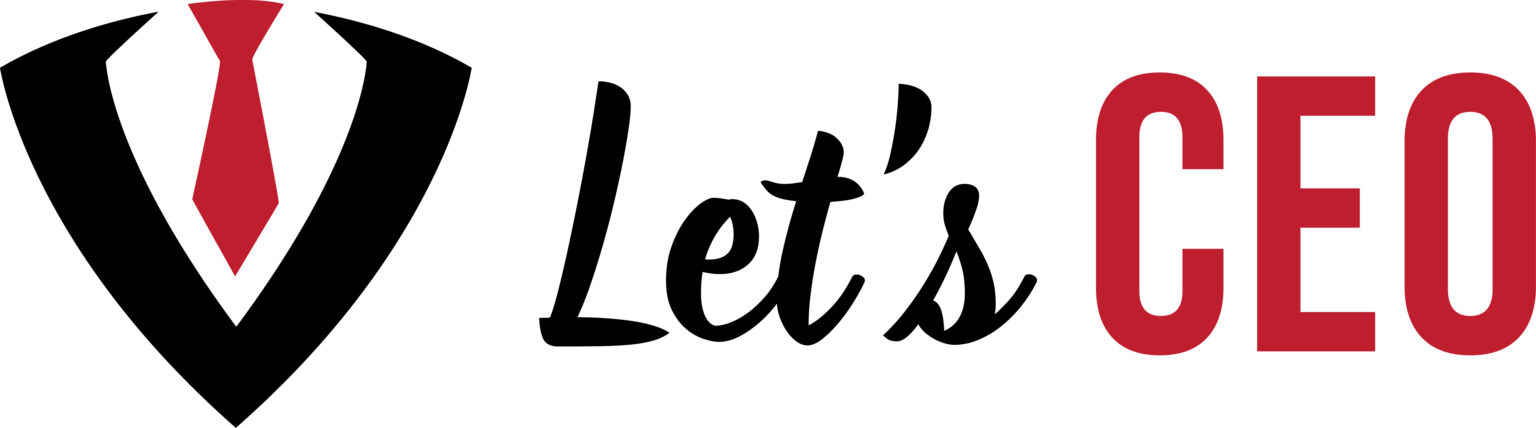If you’re a website owner or digital marketer, you may have heard the phrase “Google indexing” before. But what does it really mean? And more importantly, how long does it take for Google to index a new page on your website? In this article, we’ll answer these questions and provide a comprehensive guide to Google indexing and we will try to answer the question of just how long does it take for Google to index a new website or webpage.

How Long Does it Take for Google to Index a New Page?
A Comprehensive Guide to: How Long Does it Take for Google to Index
Section 1: What is Google Indexing?
Google indexing is the process by which Google’s search engine bots (also known as “crawlers” or “spiders”) scan and analyze web pages to determine their content and relevance. This information is then stored in Google’s index, which is a massive database of all the web pages that Google has crawled.
When a user types a query into Google’s search bar, the search engine uses its index to deliver relevant results. So, if your web page is not indexed by Google, it won’t show up in search results.
Section 2: How Does Google Index Pages?
Google uses complex algorithms to determine which web pages to crawl and how often to crawl them. Here are some factors that can influence how long it takes for Google to index a new site or post:
- Domain Authority: Websites with higher domain authority (i.e., those with a strong online reputation) are typically crawled more frequently by Google.
- Content Quality: Google prioritizes high-quality, relevant content. If your new page contains unique and valuable information, it may be crawled more quickly.
- Internal Linking: Linking to your new page from other pages on your website can help Google find and crawl it more quickly.
- Backlinks: If other reputable websites link to your new page, Google will consider it more important and may crawl it more quickly.
Section 3: How Long Does it Take for Google to Index a New Page?
Although it varies, it seems that most new pages will be indexed by Google within a few hours to a few days of being published. However, there are several factors that can impact how quickly your page is indexed, including:
- Website Age: New websites may take longer to be indexed than established websites with a history of regular updates.
- Website Size: Websites with a large number of pages may take longer to be indexed than smaller websites.
- Website Speed: Slow-loading websites may be crawled less frequently by Google.
- Website Security: Websites with security issues (such as malware or phishing) may be penalized by Google and crawled less frequently.
Section 4: How Can You Speed Up Google Indexing?
If you want to ensure that your new web page is indexed quickly by Google, there are several steps you can take:
- Submit Your URL to Google: You can submit your URL directly to Google using the “Submit URL” tool in Google Search Console. This won’t guarantee that your page will be indexed quickly, but it can help speed up the process.
- Create Quality Content: As we mentioned earlier, Google prioritizes high-quality, relevant content. By creating content that offers unique value to your audience, you increase the likelihood that Google will crawl and index it quickly.
- Use Internal Linking: Linking to your new page from other pages on your website can help Google find and crawl it more quickly.
- Build Backlinks: If other reputable websites link to your new page, Google will consider it more important and may crawl it more quickly.
- Promote Your Content: Sharing your new page on social media or through email marketing can help drive traffic to it and signal to Google that it’s valuable content.
Section 5: How Can You Monitor Google Indexing?
Once you’ve published your new web page, it’s important to monitor its indexing status to ensure that it’s being crawled by Google. Here are some tools and methods you can use to monitor Google indexing:
- Google Search Console: This is a free tool provided by Google that allows website owners to monitor their website’s performance in Google search results. You can use it to check the indexing status of your web pages and identify any issues that may be preventing them from being indexed.
- Google Analytics: This tool can help you track traffic to your new page and monitor how it’s performing in search results.
- Site: Search Operator: You can use the “site:” search operator in Google to see if your new page has been indexed. Simply type “site:yourwebsite.com/new-page” into Google’s search bar to see if your new page appears in search results.
- Sitemap: Submitting a sitemap to Google can help ensure that all of your web pages are crawled and indexed. You can create a sitemap using a tool like XML Sitemap Generator and submit it to Google using Google Search Console.
Section 6: Frequently Asked Questions
- What is Google indexing?
Google indexing is the process of adding web pages into Google’s database or index. This allows the pages to be displayed in the search results when users search for relevant keywords or phrases.
- How long does it take for Google to index a new page?
Although it varies, it seems to take anywhere from 4 days to 4 weeks for a new page to be indexed by Google. However, some pages may be indexed more quickly or take longer depending on various factors such as the quality of the content, the structure of the website, and the number and quality of incoming links.
- How can I check if my page has been indexed by Google?
One way to check if your page has been indexed by Google is to perform a site search using the “site:” operator in the Google search bar followed by your website’s URL. For example, “site:yourwebsite.com”. This will show you all the pages that have been indexed by Google for your website.
You can also use the Google Search Console to check your indexing status and receive notifications when new pages are added to the index.
- What can I do to improve my website’s indexing speed?
To improve your website’s indexing speed, you can follow best practices for website optimization, create high-quality and relevant content, and promote your content through social media and other channels. You can also submit your website to Google using the Google Search Console and monitor your indexing status regularly.
- How important is indexing for SEO?
Indexing is a crucial part of SEO because it allows your pages to be displayed in the search results when users search for relevant keywords or phrases. Without indexing, your website will not be visible to potential visitors, which can significantly impact your traffic and business. Therefore, it’s important to ensure that your pages are indexed and visible in the search results.
Section 7: Additional Resources
Here are some additional resources that you may find helpful in your SEO journey:
- Google Search Console – A free tool from Google that helps you monitor your website’s presence in Google search results.
- Google Analytics – A free tool from Google that helps you track website traffic and user behavior.
- Moz – A comprehensive SEO platform that offers tools and resources for keyword research, website optimization, link building, and more.
- SEMrush – A popular SEO and digital marketing platform that offers a wide range of tools for keyword research, competitor analysis, site auditing, and more.
- Yoast SEO – A popular WordPress plugin that helps you optimize your website for search engines.
These tools can help you monitor your website’s performance, identify areas for improvement, and implement strategies to improve your SEO and indexing speed.
Section 8: Glossary
Here are some key terms related to Google indexing and SEO that you may encounter:
- Indexing – The process of adding web pages into Google’s database or index.
- Crawling – The process by which search engines like Google discover and gather information about web pages.
- SERP – Search Engine Results Page, the page that displays search results for a given query.
- Keyword – A specific word or phrase that describes the content of a web page and is used by search engines to match search queries.
- PageRank – An algorithm used by Google to determine the importance of web pages based on the quantity and quality of incoming links.
- Backlink – A link from another website that points to your website.
- On-page optimization – The process of optimizing the content and structure of individual web pages to improve their ranking in the search results.
- Off-page optimization – The process of optimizing external factors that affect the ranking of a web page, such as backlinks and social media presence.
- Anchor text – The visible, clickable text of a hyperlink.
- Meta tags – HTML tags that provide information about the content of a web page to search engines and other applications.
Understanding these terms can help you navigate the world of SEO and Google indexing more effectively
Section 9: Conclusion
So, how long does it take for google to index your site?
How long does it take for Google to index a new website is a common question that many website owners and content creators ask. While there is no definitive answer, there are several factors that can affect indexing speed, including the quality and relevance of your content, your website’s structure and optimization, and your link profile.
To improve your indexing speed, make sure to follow best practices for website optimization, create high-quality and relevant content, and promote your content through social media and other channels. You can also submit your website to Google using the Google Search Console and monitor your indexing status regularly.
Remember, SEO is a long-term process that requires ongoing effort and commitment. By staying up-to-date with the latest SEO trends and best practices, you can help ensure that your website is visible and competitive in the search results.
We hope that this article has provided you with valuable insights and strategies for improving your website’s indexing speed and SEO. So, just how long does it take for Google to index a new site? That is mostly up to you. Good luck on your SEO journey!
We may earn a small commission when you purchase a product from one of our affiliates or sponsors like “Notion”. It’s because of our partners and affiliates that “Let’s CEO” continues to operate and publish new content for our readers.
Are you tired of juggling multiple tools and platforms to manage your SEO efforts? Say goodbye to the hassle and hello to Notion! This all-in-one workspace is the ultimate solution for tracking your SEO progress and keeping all your data in one place.
With Notion, you can create custom databases to monitor your keyword rankings, track your backlinks, and keep a record of your website’s indexing history. Plus, you can collaborate with your team to stay on top of your SEO tasks and ensure everyone is working towards the same goals.
But that’s not all! Notion‘s customizable templates and intuitive interface make it easy to set up a system that works for you and your unique needs. Whether you’re a solo entrepreneur or part of a larger team, Notion has everything you need to streamline your SEO strategy and take your website to the top of the rankings.
Ready to simplify your SEO workflow and supercharge your website’s indexing? Sign up for Notion today and see what all the buzz is about!