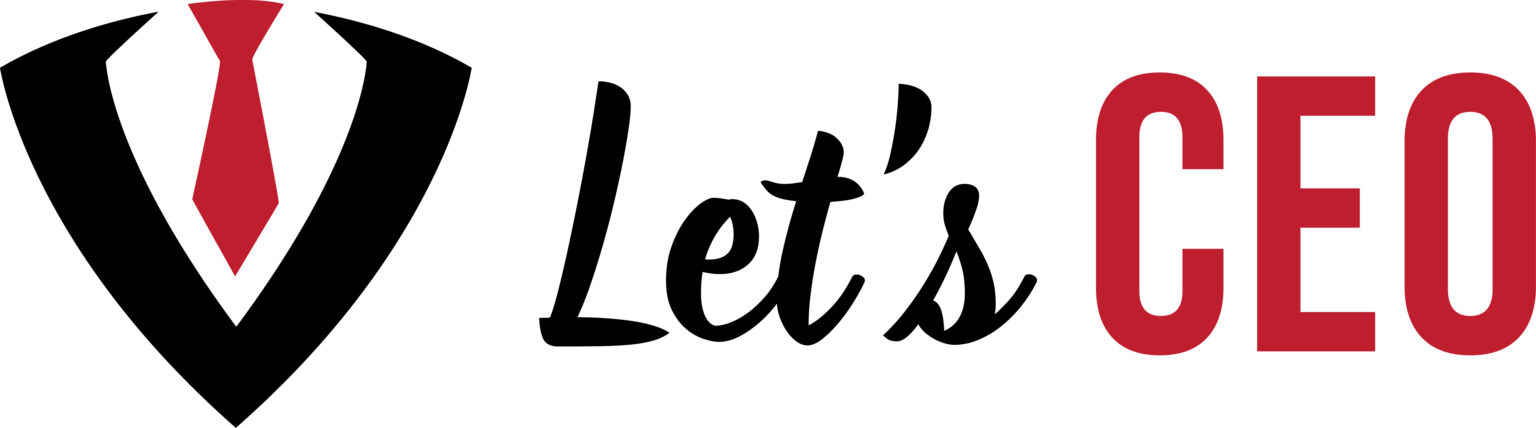Since the start of the pandemic Zoom has become an even more integral part of the day to day lives for working professionals. Weekly meetings, team huddles, one on ones, presentations, trainings, and any other virtual events can lead to employees battling “Zoom fatigue” if constantly having to meet virtually is a large part of their job.
Here at Let’s CEO have also felt the effects of Zoom fatigue which gave us the idea to publish this post. Below is our attempt to come up with the best possible tips for combating Zoom fatigue so that you can turn your next Zoom meeting into a more effective and engaging experience for everyone.
Related: 7 Steps to a More Successful Zoom Sales Meeting
1. Cutback on Unnecessary Meetings
One of the first and most obvious ways to reduce Zoom fatigue is by cutting down the amount of time you spend on virtual meetings. If you can eliminate meetings by other means of communication, you may find some level of your fatigue alleviated.
2. Reduce Meeting Length
On top of reducing the amount of unnecessary meetings on your calendar you can also reduce the length of meetings that are necessary. By creating meeting agendas and making meetings more efficient you can help everyone by decreasing Zoom fatigue.
3. Change the Format or Structure of the Meeting
Rather than just going down the list on your agenda try and mix things up a little bit. If you have a normal structure that you follow try rearranging it one in a while. Maybe give someone else the meeting agenda and let them try their hand at leading a meeting. This not only eliminates Zoom fatigue but also helps build leadership skills among your employees.

4. Host a Special Guest
Another way to lighten things up includes bringing on a special guest. This could be an expert from your industry, or someone related to a project that you are working on. It could even be someone entirely unrelated that you bring on in order to get your participants more engaged.
5. Create Fun Meeting Themes
A good tip to keep employees and participants engaged and reduced Zoom fatigue is to transform your Zoom meetings into fun and engaging experiences. Create custom themes that participants can use as a background for different meetings. Implement games and activities to keep participants involved and morale high.
6. Promote Participant Interaction
Turn the meeting into more of a back-and-forth round table type discussion. Employees want their voices to be heard. By asking participants to provide feedback or asking them questions you help turn the meeting into more of forum where everyone is engaged.
7. Make Meetings More Engaging
Part of what creates Zoom fatigue isn’t just staring at a screen all day. Some of this can actually be attributed to a lack of interesting or engaging content. During your virtual meeting it is a good idea to prepare and present interesting and engaging content that will excite your participants.
8. Add a Q&A Session
This is something that should always be after every meeting and yet you’d be surprised at how many people overlook this simple step. By having a Q&A session at the end of each meeting you are helping to ensure that your participants fully understand the different topics that were covered.
9. Incorporate Real World Activities
Finally, one great way to eliminated Zoom fatigue is by incorporating real world activities. By adding real world elements to your meeting you help alleviate the virtual elements. One good example of this could be an activity that revolves around March Madness like having everyone create and participate in a bracket challenge and then incorporating aspects of that into your meeting.
Up Next: A Modern Approach to Sales Enablement