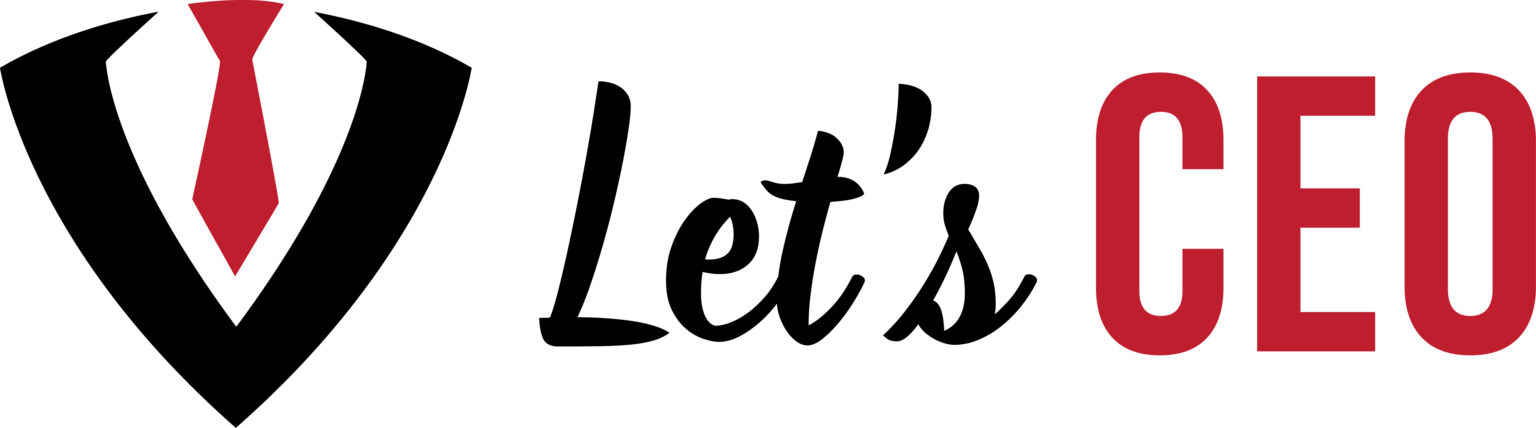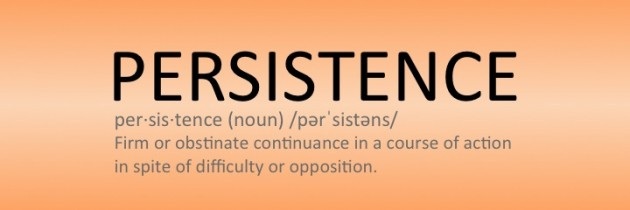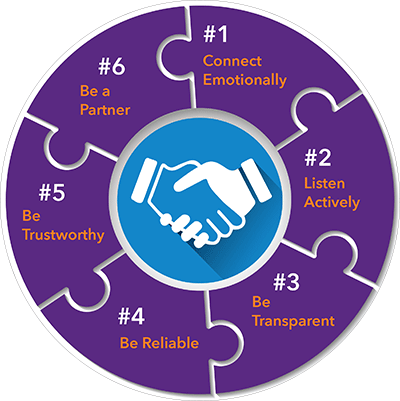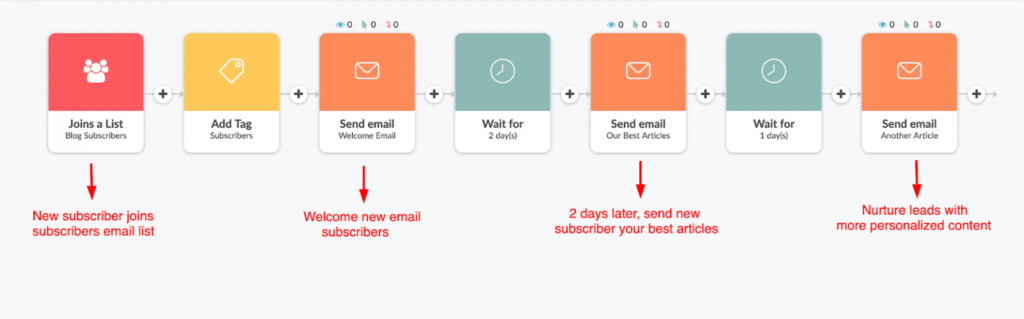Social Media Marketing for Bloggers. How do it right and drive results!
In this article we’ll explore how you can drive consistent traffic using multiple social media channels and touch points.
Social media is a powerful digital marketing tool for your blog. With now billions of users and multiple ways to market your content, good social media strategies are a must for any blogger in any niche in 2021.
When it comes to social media marketing for bloggers depending on your niche you may find some social media platforms more useful than others.
Considering that my niche is built around entrepreneurs with a focus on freelancing these are the most useful platforms that I have used to build my blog traffic listed in order.
Again, blogs are unique so different platforms may work better depending on your target audience.

Let’s start with Facebook. Facebook has the largest network out all major social media sites with a whopping 2.85 billion users. With a user base of this size this should be your starting point when starting out with any new blog.
As you start off trying to find who your target audience is Facebook is a good place to start and experiment with different types of marketing and outreach.
Outside of your individual profile you have the option of creating a business page. Start by completely filling out your business page profile fully and accurately. Use a logo that represents your brand and a good header to match.
Now that you have your business page how can you increase your brand awareness and drive traffic to your blog?
The first obvious options are sharing your content to your news feed or asking friends to share your content. However you have to expand your audience outside of just your Facebook friends. Let’s take a look at a a few ways you can do this.
Niche Groups
One of the best ways to network, gain exposure, and drive traffic to your blog on Facebook is by joining niche groups.
These are groups with like minded individuals that share and discuss information related to the group topic. You can and should join groups that are specifically geared towards social media marketing for bloggers.
Keep in mind that most quality Facebook groups do not allow you spam your blog. Instead you should engage in discussion and share useful relevant information that provides value to the group members. By doing this you will have plenty of opportunities to inject articles from your blog while not coming across as a spammer.
However, there are plenty of groups that are built for you to spam your blog links and view other blogs in exchange for a view of your blog. This can be a useful way to drive traffic to your blog in the beginning. The only downfall is the quality of traffic isn’t going to be great and as you move forward building your blog QUALITY traffic will be an absolute must.
Advertising
Facebook Ads are another way of driving traffic to your Facebook page, posts, and blog. The great thing about Facebook Ads is that you can target your specific audience so that only the Facebook users who match your criteria will see your add. This will make your add budget much more efficient.
I would suggest in the beginning you should focus on building your brand and gaining exposure. You can run an effective ad campaign on Facebook with as little as $5/day.
It is good when starting out to experiment with your ads a little to bit too see what works and what doesn’t. You want to keep your cost per engagement relatively low based on your goals. The higher the cost per engagement the less effective our adds are and the less efficient your ad spending becomes.
Hashtags
Using hashtags is a good way to drive organic traffic to your Facebook page. Hashtags on Facebook are far less effective than hashtags on other platforms like Twitter and Instagram.
However, the good thing is that the organic traffic you drive using hashtags is typically of high quality consisting of users that are interested in your content.
You should be sure to use relevant hashtags in all of your posts. Look to see what hashtags are trending and see if you can implement any of those hashtags into your post.
Influencers
What are influencers? Oxford defines Influencers as people with the ability to influence potential buyers of a product or service by promoting or recommending the items on social media.
Influencers are typically able to do this due to the high number of followers they have. Contacting an influencer and having them share your page or post can generate a large amount of quality traffic. However, influencers can sometimes be expensive so plan accordingly.
Niche Groups
Similarly to Facebook joining niche groups on LinkedIn are a great way to attract more followers. Like Facebook there are many groups that fit different niches. However, some types of blogs will do better here than others.
Blogs geared towards anything having to with business can generate some great quality traffic this way. At the same time it may be more difficult for a non-business blog to gain as much traction on LinkedIn.
Advertising
Again, similarly to Facebook, targeted advertising can be used to build your brand and serves as a great way to generate more traffic to your page or site. You’ll have to play around with different budgets and different keywords to find what works for you.
Just like with Facebook your ads will be shown to your target audience and you will get your results based off of your budget. There is no one-size fits all here, you just have continue to experiment until you find what works for your brand.
Hashtags
Unlike Facebook, hashtags on LinkedIn are far more useful for attracting your audience. One of the main differences between hashtags on LinkedIn and other social media platforms is that the hashtags used here are more specific and used to drive more defined audience to your page.
You should use relevant hashtags on all your posts. Hashtags are one the main ways I was able grow my LinkedIn page organically. The traffic will be of higher quality because the people that view your posts or page from searching for hashtags more than likely have a legitimate interest in the topics you are covering.
Influencers
Just like any other social media platform LinkedIn has it’s influencers too and it operates the same way. Seek out a page with a high number of followers within your niche and send messages inquiring about influencer services.
As with any social media site this another great way to drive traffic to your site. This method can potentially bring a high number of followers within your niche. The downside? Depending on the influencer prices can be quite high and it is something you’ll have to plan to add into your marketing budget.
Pinterest is a social media site that probably not many people think of when they think of ways to drive traffic to your site. However, if used correctly Pinterest can be a very powerful marketing tool.
Create Boards
The first thing that you’ll do after signing up and creating an account on Pinterest is to register a business account. From here you’ll begin posting what are called “boards”. Boards are how you’ll categorize your posts or pins. Create board for the different topics that your site touches on. However, don’t create to many boards at first as you don’t want to spread yourself too thin.
Add Pins
Pins, as mentioned above, are your actual posts that will be added to whatever board you choose. Be sure to correctly categorize your pins. Just like most other social media platforms Pinterest also uses hashtags in the same way. Use relevant hashtags on your pins to drive reach users that may be interested in your content.
Engage With Other Users
One important thing that you should do on Pinterest in order to build your brand on the Pinterest is engage with your followers and other users with similar interests. This is a must in order to sustain your following on the platform.
Advertising
Like other social media platforms Pinterest offers digital advertising also and it operates similarly to the other platforms mentioned above. Ill be honest, this isn’t something I’ve messed around with much as most of my traffic on Pinterest is organic.
Hashtags
I know that we have mentioned hashtags several times throughout this article. When it comes to Instagram however hashtags are much more important and have more value than arguably any platform we’ve covered. Hashtags are the number one way that users find your posts. So, using hashtags is a must.
Influencers
Influencers can be found on Instagram too and they operate the same way. In my opinion Instagram is by far the best option for influencer marketing and it is actually something that Instagram is well known for. If I were looking at platforms for influencers I would definitely start with Instagram.
Engage with Audience
As with all other platforms it is always important to engage with your followers.
Advertising
Instagram offers similar advertising as covered on the other platforms.
Hashtags
When it comes to hashtags Twitter’s only rival here is maybe Instagram. Twitter has always been and continues to be the king of hashtags. Hashtags should always be used on Twitter. Not doing so will cause your post to be seen by far less people. So, using hashtags is an absolute must on every tweet.
Influencers
Covered several times above. One main ways that influencers help promote brands is through use of retweets. A retweet is when a someone re-shares your content on their feed allowing your content to be seen by all of their followers.
Trending Topics
One way to gain more attention on Twitter is build tweets around trending topics. You can see what is trending on Twitter under the trending sub-header on the homepage and search page.
Tweet Often
Of course your content should always be of decent quality. That said Twitter is more useful if you post multiple times per day. That doesn’t mean you have to spend all day creating content for your twitter account. It just means you should be posting and sharing throughout the day.
It doesn’t even have to be your content. You can share other content or link to curated content. Just be sure you’re not taking credit for someone else’s work. As long as you are providing value to your followers throughout the day you are doing it right.
Other Platforms
Tumblr
Tumblr acts as a mini-blogging site where you can share posts and interact with other users. I have not found much use for Tumblr yet but maybe it can do something for you.
YouTube
I put YouTube on the bottom here as there are a lot of ways that you can incorporate videos into your marketing strategy. However this isn’t something you’ll probably be doing for a while unless your blog is built around a podcast. This is a a channel I would wait on using until you have more experience running your blog and you are sure of the direction you want to go in.
I wouldn’t recommend YouTube as a go to in social media marketing for bloggers. Unless you are somehow incorporating into your niche.
Final Note
When deciding on the best platforms for your blog I wouldn’t recommend trying to market on all of these channels all at once if you are doing this by yourself. If you do you could spread yourself to thin and/or overwhelm yourself. Set up a presence on all of the platforms listed here by focus on just a couple to drive daily traffic.
Social Media Marketing for Bloggers
Lance Ulin